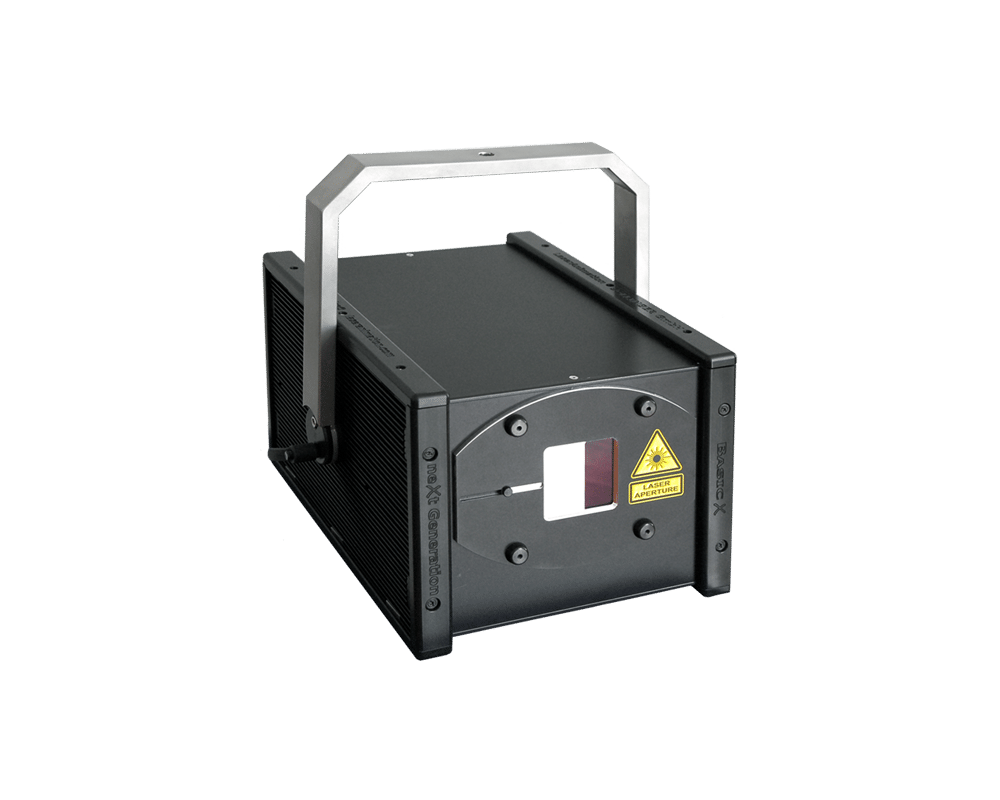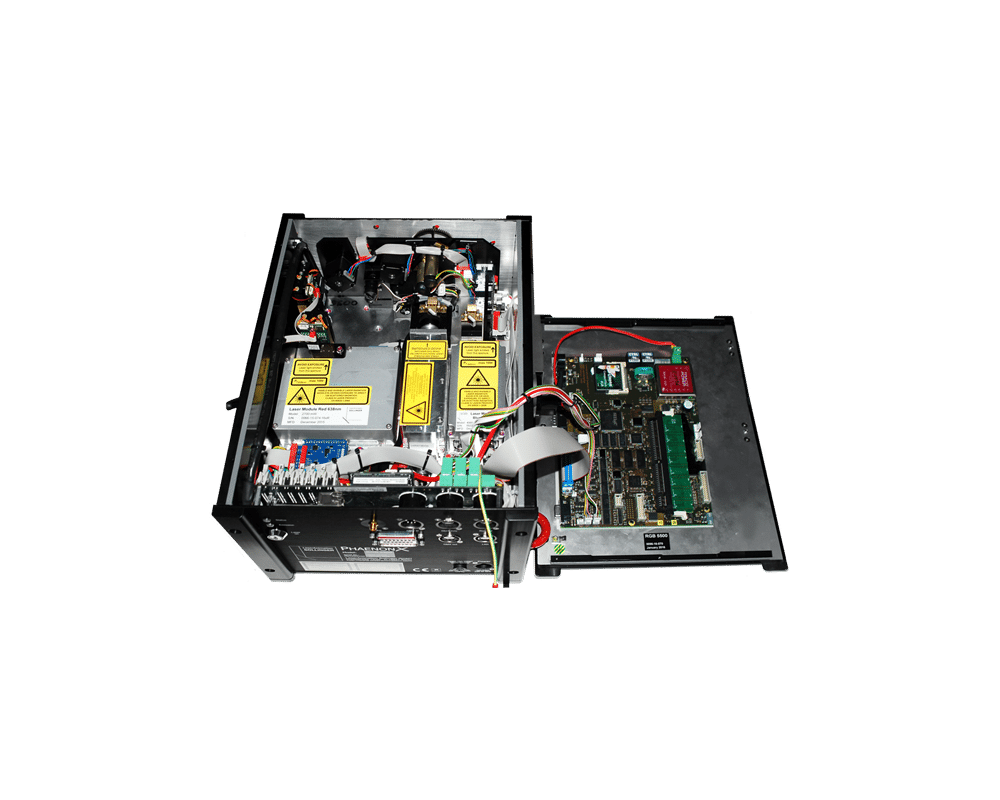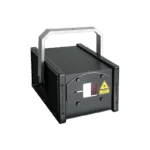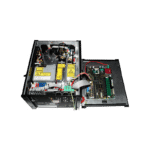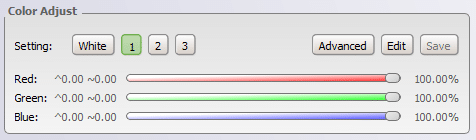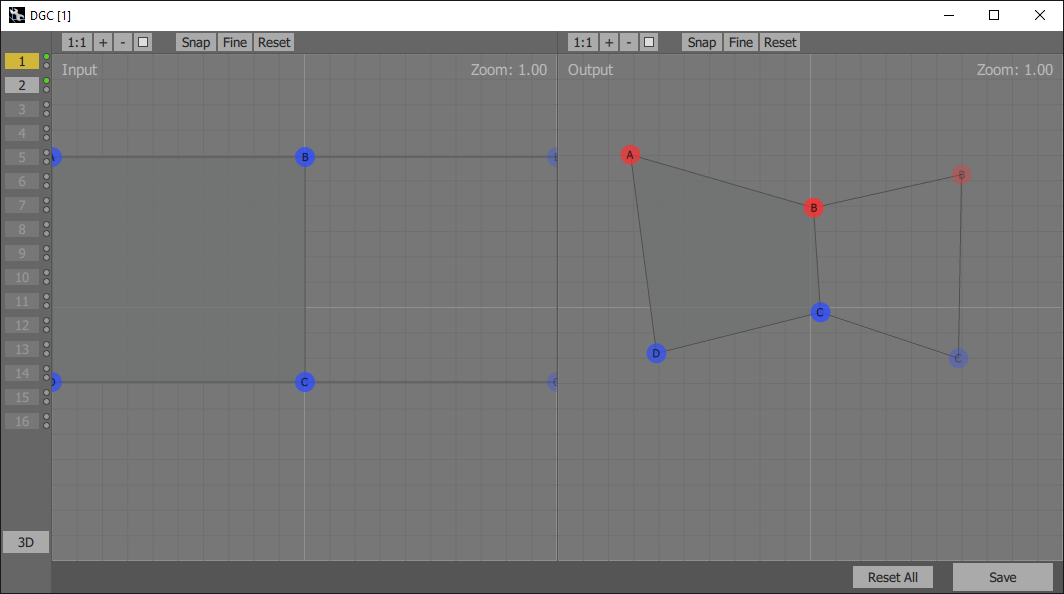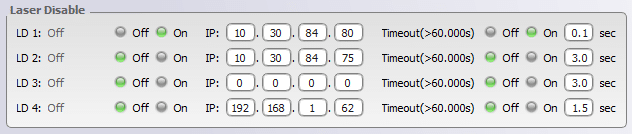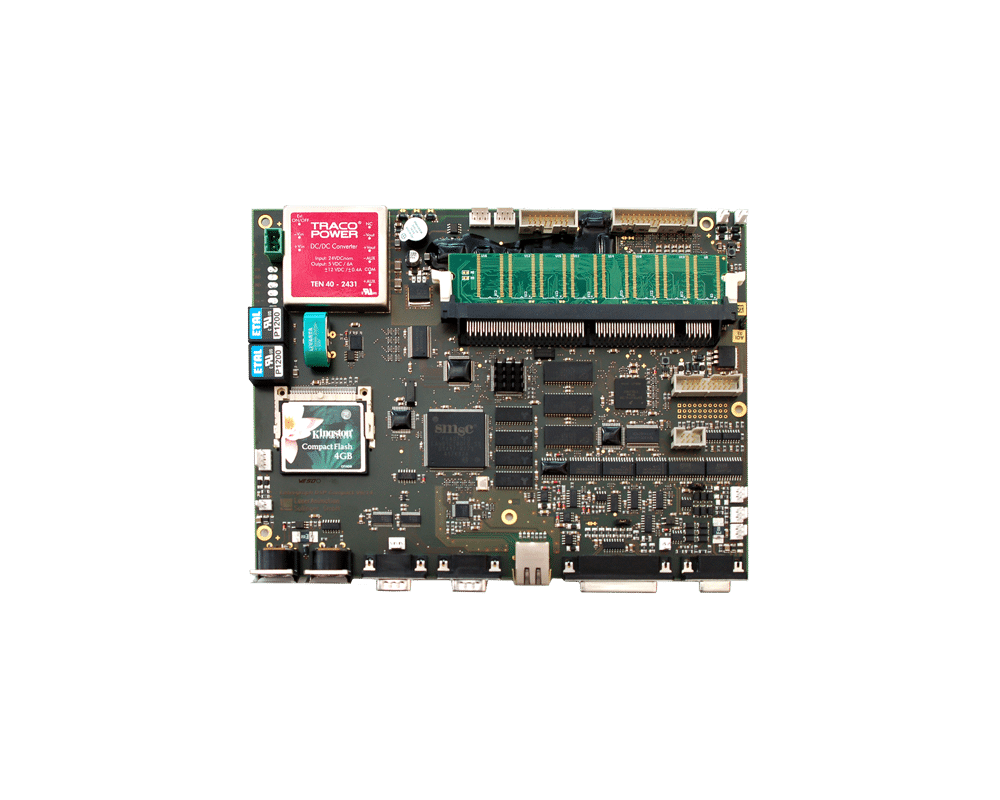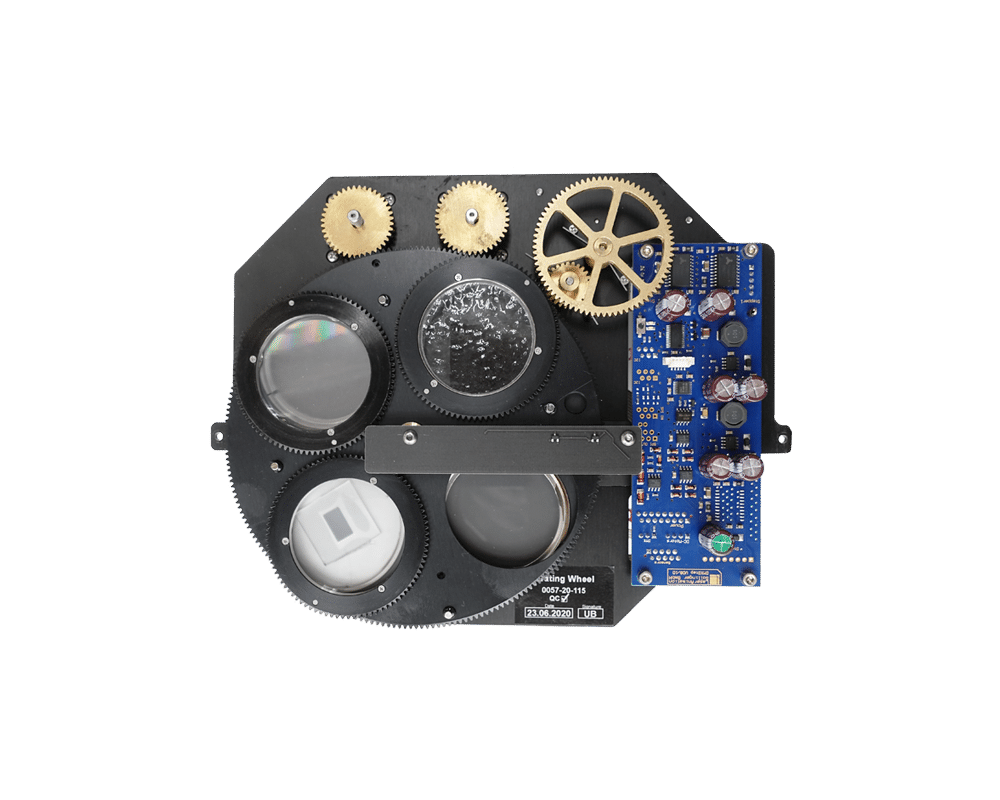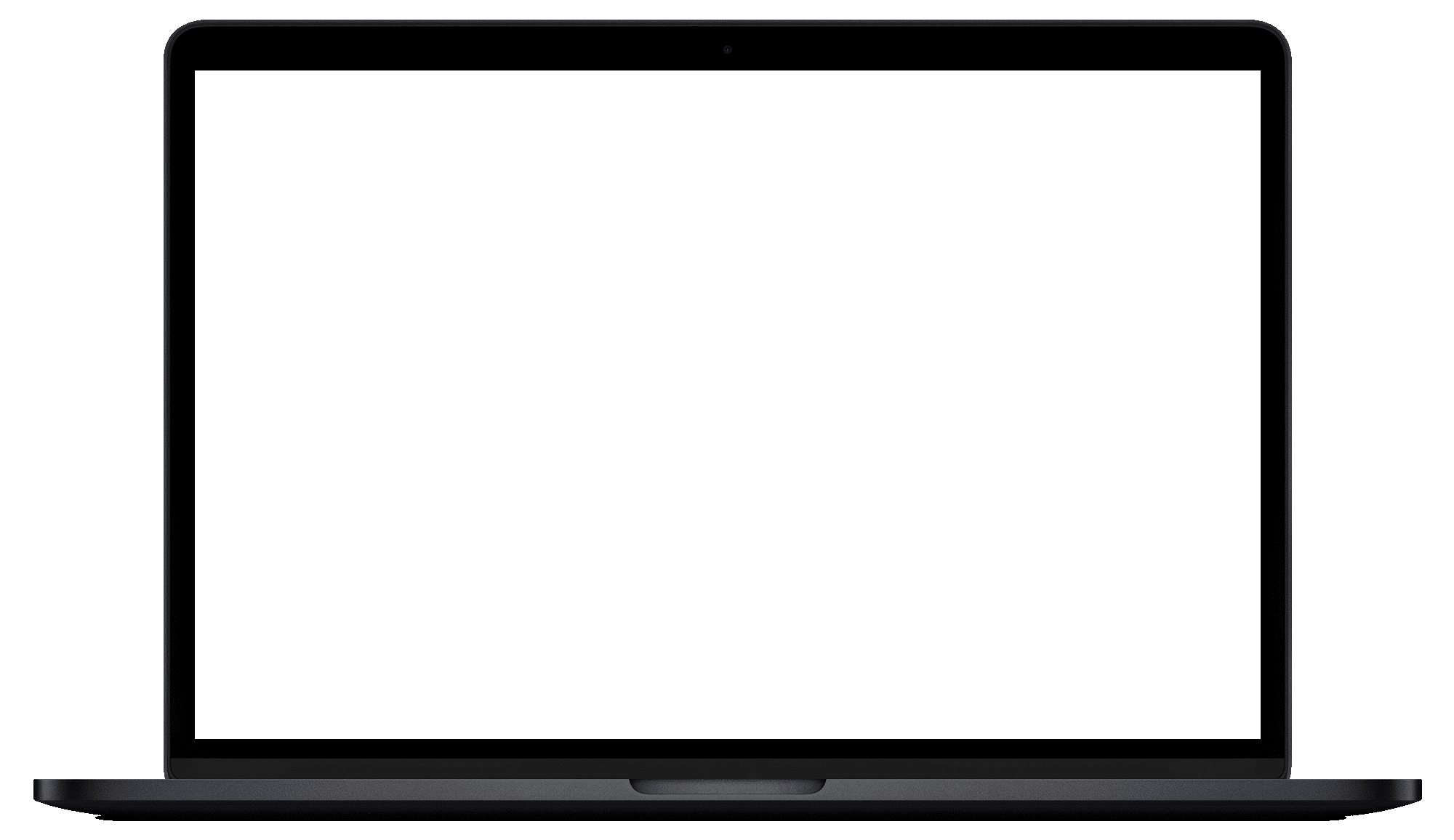PHAENON XD mini series devices are high-end color laser projectors for professional applications. Modular laser system with red, blue as well as green combined laser diode modules manufactured by LaserAnimation or optionally Genesis Taipan OPSL Coherent for green. All laser colors are combined into a focused beam of high intensity. High-quality optical components for beam shaping, beam combination and focusing, as well as their expert configuration and setup, guarantee a sharp, precise beam with a homogeneous beam profile and low divergence even over longer distances. The housings of the PHAENON XD mini series are extremely compact, measuring just 37.5 x 29.1 x 22.3 cm, and are therefore very well suited for transport as well as for installation.